When you run an Internet-Cafe or in a public place, you want to restrict permissions to an user, if you’re the system administrator. You may want to allow only specific programs/software/applications to run on your PC. Today, I will show you how to block an application or program from running on your Windows 7 PC. This way you’ll restrict users from deleting or corrupting a particular software or program.
The instructions are as follows.
- You need to have Administrative privileges to do this process.
- Look for the app or program, which you want to block, in your “c:Program Files” or where ever your Programs are installed.
- Select the .exe file of the program and right click and select Properties.
- Goto the Security tab and select Edit button.
Now the following Permissions window will open.
Select the appropriate user to block access to the application/software/program. Now under Permissions for Users, click the check boxes under Deny column. Now click Apply. Then there will be a warning window, that “deny” actions will prevail over “allow” actions. Click on OK. Click on OK for the remaining windows and close them.
Now when you try to access the program or application, you’ll get the following message.
You can do the same to block a group of users or as many users you want.

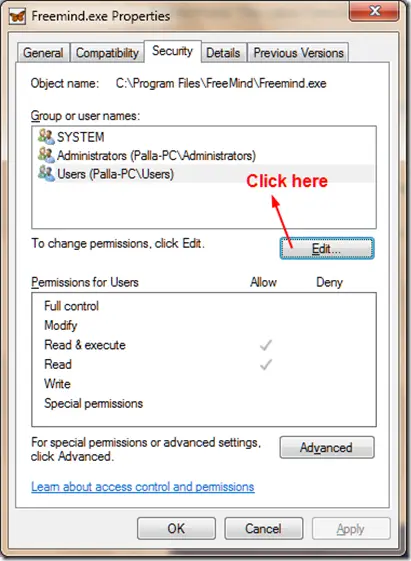



![[Solved] Fix Error Code 80246005 in Windows 10/8.1/7 - 5 Solutions 2 [Solved] Fix Error Code 80246005 In Windows 10/8.1/7 – 5 Solutions](https://www.windowstechit.com/wp-content/uploads/2020/04/windows-10-update-troubleshooter-error-code-80246005-768x414.png)
![[Working] Top 10 Fixes for Bluetooth Keyboard not working in Windows 10 8 [Working] Top 10 Fixes For Bluetooth Keyboard Not Working In Windows 10](https://www.windowstechit.com/wp-content/uploads/2017/09/bluetooth-keyboard-troubleshoot-windows-10.png)


