iCloud has the primary features of any cloud service.
But OneDrive is well-suited for Microsoft Office 365 and Windows 10 platform. Both the cloud drives offer 5GB of free storage.
To get this offer, you need to sign up with different accounts.
iCloud needs to have an Apple account to use its free storage.
OneDrive can be used with a Hotmail or Microsoft account.
Both cloud services have their advantages and disadvantages when it comes to storage, pricing and services.
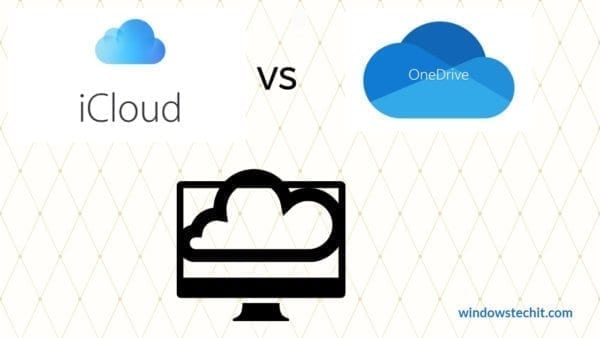 In this post, we are going to see iCloud vs OneDrive comparison of features and other services.
In this post, we are going to see iCloud vs OneDrive comparison of features and other services.
iCloud vs OneDrive – What is the primary difference
iCloud comes from Apple and OneDrive is coming from Microsoft.
Since both are competitive enemies, they have features that suit their business models.
You can add additional storage to both these cloud storage free plans.
OneDrive has both Home and Business suited plans.
You can also upgrade iCloud storage plans from iPhone, iPad, Mac or PC.
You can know better about other cloud drive options here –
https://www.windowstechit.com/17919/onedrive-vs-google-drive-vs-idrive/
OneDrive – Storage plans
There are 4 type of OneDrive plans for home users.
These are – 1. Microsoft 365 Family 2. Microsoft 365 Personal 3. OneDrive 100GB 4. OneDrive Basic 5GB
Each plan is suited for personal as well as family needs. In some plans, cloud storage is less.
Then you can upgrade to the next plan or top-up the required space. OneDrive premium features are available with Microsoft 365 plans.
You can buy them at $99.99 per year for family needs or $69.99 per year for personal needs.
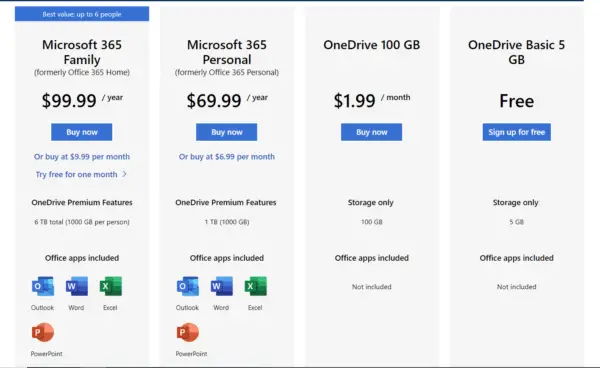 You can also try the family plan for one month, to get used to the available features.
You can also try the family plan for one month, to get used to the available features.
But if you want storage only, then you can go for OneDrive 100GB plan. This costs around $1.99/month.
With Microsoft 365 Family option, you get 6TB of OneDrive total storage with 1000GB per person.
It means this plan can be used by 6 members of the family. You get additional apps like Outlook, Word, Excel, Powerpoint and services of OneDrive, Skype.
You need to purchase additional credit for Skype calling.
With Microsoft 365 Personal option, you get 1TB of OneDrive storage. Other apps and services are also included.
But if you are low on budget, then with around $24 per year, you can get 100GB of additional storage to the free plan of 5GB.
The above two plans are suited for storing, sharing large photos, videos and music files. It also aids in your cloud backup strategy.
OneDrive 100GB plan is well suited for personal needs and storing office files. If you have large image and video files, then this plan is not for you.
iCloud – Storage Plans
There are monthly billing plans for iCloud. You can upgrade from your free 5GB storage plan to a total of 50GB, 200GB, or 2TB plans.
The 200GB and 2TB plans can also be shared with your family.
In addition to that, if you purchased 1TB plan before June 5, 2017, your account is automatically upgraded to 2TB plan.
In USA, the cloud storage pricing as follows.
- 50GB – $0.99/month
- 200GB – $2.99/month
- 2TB – $9.99/month
iCloud vs OneDrive – Comparison of Storage Plans and Services
As you cloud see above, the 100GB storage in both iCloud and OneDrive come at a very cheap rate.
You have to spend around $24/year on a monthly basis for OneDrive. But, for iCloud it is just around $1.45/month or it is $18/year.
You can save $6/year, if you prefer iCloud storage plan, though there is no 100GB storage plan.
iCloud – What is the Difficulty
But the difference comes between the devices you use.
If you are using Mac, iPhone, iPad etc, the iCloud is tightly integrated into its services.
Though you can use iCloud on PC, you cannot have the same functionality as OneDrive.
Also, using iCloud you cannot edit your Mac files directly from the cloud.
The file formats in Mac and PC are different.
If Microsoft Office is not your document software, then you can use Google Docs to edit and collaborate document files.
Google Drive suits much better than iCloud, when you are using an Office application.
If you want to access and edit online application using iCloud, it is a nightmare.
It just acts as a storage space, but does not provide any app service.
OneDrive – What is the Ease
When it comes to PC, OneDrive is the best. It blends with your Windows 10 or 8.1 or 7.
You can easily edit your Word, Excel, PowerPoint, Outlook files from here.
You can just drag and drop your files and folders into the OneDrive folder. Also the sync process takes place quite nicely.
I’m not sure whether the same thing can happen with iCloud. If you are trying to use iCloud on PC, you should check with the compatibility problems.
When any problem arises related to syncing of your files on PC with iCloud, support is less.
Also it may take time for the sync process to complete with iCloud on PC.
This can happen the same with iCloud on Mac or any other Apple device.
Conclusion
In simple terms, if you want to edit, share and collaborate your files in a Windows environment, then OneDrive best suits your need.
In addition you get Microsoft 365 apps as a SaaS application. This will greatly improve the flexibility of working in family or office.
Editing Word, Excel documents becomes much easier.
On the other side, if you want to just store some files on a Mac, then iCloud is best for you.
You can download the files when required and edit them on your iPhone or iPad. It best works as a back up storage plan.
As a final word, it is best to use iCloud for Mac and OneDrive for PC.

