Buckle up, gamers!
Are you ready to dive into the ultimate showdown between Windows 11 and Windows 10 for gaming?
As someone who’s been around the block a few times when it comes to gaming on different operating systems, I know firsthand how important it is to weigh the pros and cons before taking the plunge.
Trust me, I’ve had my fair share of late-night gaming sessions filled with frustration and triumph, all thanks to the quirks of various Windows versions. So, let’s get into the nitty-gritty and figure out which OS is the real MVP for your gaming needs!
Advantages of Gaming on Windows 11
Let me tell you, when I first laid my hands on Windows 11, I was like a kid in a candy store. The improved performance with DirectStorage and Auto HDR?
Chef’s kiss It’s like Microsoft read my mind and said, “Hey, let’s make gaming on PC even more awesome!” I remember the first time I loaded up my favorite game on Windows 11 – the lightning-fast load times and jaw-dropping visuals had me grinning from ear to ear.
And don’t even get me started on the seamless integration with the Xbox ecosystem. Game Pass? More like Game Pass-me-the-controller-I’m-ready-to-play! The enhanced gaming features like Game Mode and DirectX 12 Ultimate support are just the cherry on top of this delicious gaming sundae.

Disadvantages of Gaming on Windows 11
Now, I’ll be honest with you – gaming on Windows 11 isn’t all sunshine and rainbows. I’ve had my fair share of compatibility issues with older games and hardware.
There’s nothing more frustrating than getting hyped up to play a classic game from your childhood, only to find out it doesn’t play nice with Windows 11.
And don’t even get me started on the higher system requirements compared to Windows 10. I mean, I get it – progress and all that jazz – but sometimes I just want to game without having to upgrade my rig every few months.
And let’s not forget about the occasional bugs and glitches that come with being an early adopter. I once spent an entire evening troubleshooting a game that kept crashing on Windows 11, only to find out it was a known issue with no fix in sight. Talk about a mood killer!
Benefits of Sticking with Windows 10 for Gaming
Now, I know some of you might be thinking, “Why fix what ain’t broke?” And I totally get that. Windows 10 has been the go-to OS for gaming for years now, and for good reason. The proven stability and compatibility with a wide range of games is nothing to sneeze at.
I can’t tell you how many times I’ve been able to just fire up a game on Windows 10 without any hiccups – it’s like putting on a comfy pair of sweatpants. And for those of us with older hardware, the lower system requirements and better performance on aging rigs is a godsend.
Plus, there’s something to be said for the familiarity and comfort of a well-established operating system. I mean, I’ve been gaming on Windows 10 for so long, I could probably navigate my way through the settings menu with my eyes closed!
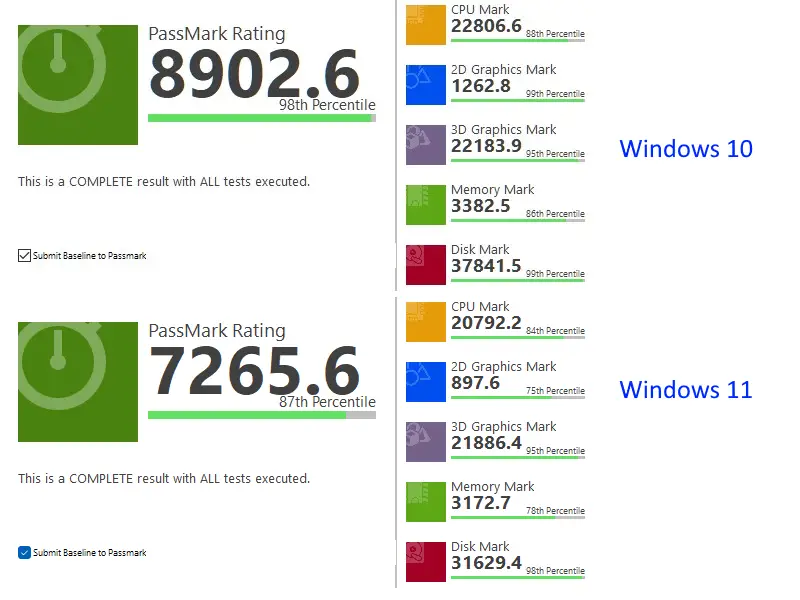
Drawbacks of Gaming on Windows 10
But, as much as I love Windows 10, I can’t help but feel like I’m missing out on some of the latest and greatest gaming features by sticking with it. I mean, have you seen the load times on games running on Windows 11 with DirectStorage? It’s like watching a cheetah on steroids!
And the lack of native support for advanced technologies like DirectStorage and Auto HDR on Windows 10 is a bit of a bummer. I’ll never forget the first time I saw a game running with Auto HDR on Windows 11 – it was like going from a CRT TV to a 4K OLED.
And don’t even get me started on the FOMO I feel when I see all my gamer friends raving about the latest Windows 11 features while I’m still chugging along on Windows 10. It’s like being the kid with the hand-me-down console while everyone else has the shiny new one.
Here’s a table comparing 10 pros and cons of Windows 11 vs Windows 10 for gaming:
| Feature | Windows 11 | Windows 10 |
|---|---|---|
| Performance | + DirectStorage and Auto HDR for improved performance | – Lacks native support for DirectStorage and Auto HDR |
| Xbox Integration | + Seamless integration with Xbox ecosystem and Game Pass | – Limited Xbox integration compared to Windows 11 |
| Gaming Features | + Enhanced features like Game Mode and DirectX 12 Ultimate support | – Lacks some of the latest gaming features and optimizations |
| Compatibility | – Potential compatibility issues with older games and hardware | + Proven stability and compatibility with a wide range of games |
| System Requirements | – Higher system requirements compared to Windows 10 | + Lower system requirements, better performance on older hardware |
| Stability | – Some bugs and glitches in the early stages of release | + Well-established and stable operating system |
| Familiarity | – New user interface and features may require adjustment | + Familiarity and comfort with the well-known operating system |
| Load Times | + Faster load times with DirectStorage technology | – Potentially slower load times compared to Windows 11 |
| Visuals | + Improved visuals with Auto HDR and DirectX 12 Ultimate | – Less impressive visuals compared to Windows 11 |
| Future-proofing | + Designed for the future of gaming with new technologies | – May miss out on future gaming features and optimizations |
Factors to Consider When Choosing Between Windows 11 and Windows 10
At the end of the day, choosing between Windows 11 and Windows 10 for gaming comes down to your individual needs and preferences.
If you’re someone who always wants the latest and greatest features and can handle a few bumps in the road, then Windows 11 might be the way to go. But if you prioritize stability and compatibility above all else, then sticking with Windows 10 is probably your best bet.
And let’s not forget about hardware specifications – if you’re rocking an older rig, then Windows 10 might be the more practical choice.
As for me, I’ve been gaming on both operating systems, and I can honestly say there are pros and cons to each. My advice? Take a good, hard look at your gaming needs and preferences, and don’t be afraid to experiment a little. You might just find your new favorite gaming OS in the process!
Conclusion
Well, there you have it, folks – the ultimate showdown between Windows 11 and Windows 10 for gaming.
We’ve covered the good, the bad, and the ugly of both operating systems, and I hope you’ve come away with a better understanding of which one might be right for you.
At the end of the day, there’s no one-size-fits-all answer – it all comes down to your individual gaming needs and preferences.
But whether you choose to stick with the tried-and-true Windows 10 or take the plunge into the exciting world of Windows 11, just remember – gaming is supposed to be fun! So don’t stress too much about the decision, and just focus on having a good time.
And hey, if you’ve got any hot takes or hilarious gaming anecdotes to share, be sure to drop ’em in the comments below. We’re all in this together, after all. Happy gaming, my friends!





