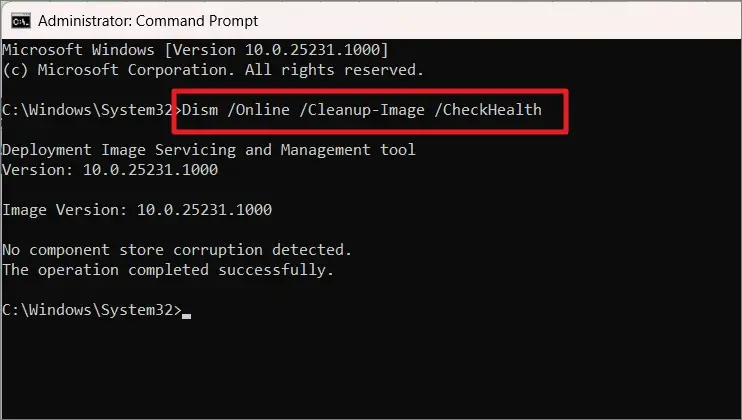Windows 11 has brought a new era of app experiences to users, with Microsoft-verified apps leading the charge. These apps have undergone strict quality checks and are guaranteed to provide a seamless, secure, and feature-rich experience on the Windows 11 platform. In this article, we’ll dive into the best Microsoft-verified apps across various categories, helping you make the most of your Windows 11 device.
- Best Microsoft-Verified Apps for Windows 11
- Top Windows 11 Apps Verified by Microsoft
- Essential Microsoft-Verified Applications for Windows 11
- Windows 11 Productivity Apps Verified by Microsoft
- Microsoft-Verified Entertainment Apps for Windows 11
- Windows 11 Gaming Apps Verified by Microsoft
- Microsoft-Verified Security Apps for Windows 11
- Windows 11 Creative Apps Verified by Microsoft
- Microsoft-Verified Education Apps for Windows 11
- Windows 11 Lifestyle Apps Verified by Microsoft
- Conclusion
Best Microsoft-Verified Apps for Windows 11
When it comes to finding the best apps for your Windows 11 device, look no further than Microsoft-verified apps. These apps have been thoroughly tested and approved by Microsoft, ensuring they meet the highest standards of quality, security, and compatibility. From productivity tools to entertainment options, there’s a Microsoft-verified app for every need.

Top Windows 11 Apps Verified by Microsoft
- Microsoft Office: The ultimate productivity suite, including Word, Excel, PowerPoint, and more.
- Microsoft Edge: A fast, secure, and modern web browser built for Windows 11.
- Netflix: Enjoy your favorite TV shows and movies on the popular streaming platform.
- Spotify: Stream millions of songs and podcasts on the go or at home.
- Adobe Creative Cloud: Access powerful creative tools like Photoshop, Illustrator, and Premiere Pro.
Essential Microsoft-Verified Applications for Windows 11
To get the most out of your Windows 11 experience, consider installing these essential Microsoft-verified applications:

- Microsoft Teams: Stay connected with colleagues, friends, and family through chat, video calls, and file sharing.
- OneDrive: Store and access your files from anywhere with Microsoft’s cloud storage solution.
- Microsoft To Do: Stay organized and manage your tasks efficiently with this intuitive app.
- Microsoft Photos: View, edit, and share your photos and videos with ease.
- Microsoft News: Stay informed with personalized news from trusted sources around the world.
Windows 11 Productivity Apps Verified by Microsoft
Boost your productivity with these Microsoft-verified apps designed to help you work smarter, not harder:
- Grammarly: Improve your writing with real-time grammar, spelling, and punctuation corrections.
- Evernote: Capture, organize, and share your notes, ideas, and to-do lists across devices.
- Slack: Streamline team communication and collaboration with this popular messaging app.
- Trello: Manage projects, tasks, and workflows with boards, lists, and cards.
- Dropbox: Store, sync, and share your files securely with this cloud storage solution.
Microsoft-Verified Entertainment Apps for Windows 11
Enjoy endless hours of entertainment with these Microsoft-verified apps:
- Disney+: Stream your favorite Disney, Pixar, Marvel, Star Wars, and National Geographic content.
- Amazon Prime Video: Watch popular movies and TV shows, including Amazon Originals.
- Hulu: Access a vast library of TV shows, movies, and original content.
- Plex: Stream your personal media collection and discover new content from around the web.
- Audible: Listen to audiobooks, podcasts, and original content from the world’s largest audiobook library.
Windows 11 Gaming Apps Verified by Microsoft
Take your gaming experience to the next level with these Microsoft-verified gaming apps:
- Xbox Game Pass: Access a vast library of games, including AAA titles and indie favorites, with a single subscription.
- Steam: Discover, purchase, and play a wide variety of PC games from the world’s largest digital game store.
- Discord: Connect with gamers and gaming communities through voice, video, and text chat.
- Twitch: Watch live streams of your favorite games, esports events, and content creators.
- GOG Galaxy: Manage your gaming library, track achievements, and connect with friends across multiple platforms.
Microsoft-Verified Security Apps for Windows 11
Protect your device and data with these trusted Microsoft-verified security apps:
- Norton 360: Comprehensive security suite with antivirus, firewall, VPN, and identity protection features.
- McAfee Total Protection: All-in-one security solution with antivirus, web protection, and performance optimization tools.
- Bitdefender Total Security: Award-winning security software with advanced threat detection and prevention capabilities.
- Malwarebytes: Powerful anti-malware and exploit protection to keep your device safe from emerging threats.
- NordVPN: Secure your internet connection and protect your privacy with this reliable VPN service.
Windows 11 Creative Apps Verified by Microsoft
Unleash your creativity with these Microsoft-verified apps for design, photography, and video editing:
- Canva: Create stunning designs, presentations, and social media graphics with this user-friendly app.
- Sketchable: Draw, paint, and sketch with natural tools and advanced features on your Windows 11 device.
- Filmora: Edit videos with ease using a wide range of effects, transitions, and templates.
- Polarr Photo Editor: Enhance your photos with professional-grade editing tools and filters.
- Inkscape: Create vector graphics and illustrations with this powerful, open-source design app.
Microsoft-Verified Education Apps for Windows 11
Enhance your learning experience with these Microsoft-verified education apps:

- Duolingo: Learn a new language with fun, interactive lessons tailored to your learning style.
- Khan Academy: Access free, high-quality educational content across various subjects and grade levels.
- Coursera: Take online courses from top universities and institutions worldwide.
- Quizlet: Study and memorize information effectively with flashcards, games, and study tools.
- Flipgrid: Engage in video-based discussions and projects with classmates and educators.
Windows 11 Lifestyle Apps Verified by Microsoft
Simplify and enrich your daily life with these Microsoft-verified lifestyle apps:

- Calm: Practice mindfulness and relaxation with guided meditations, sleep stories, and breathing exercises.
- Fitbit: Track your fitness goals, monitor your health metrics, and stay motivated with this popular app.
- Headspace: Improve your mental well-being through guided meditations, mindfulness exercises, and sleep assistance.
- Yelp: Discover and review local businesses, restaurants, and services in your area.
- AllTrails: Find and explore hiking trails, mountain bike routes, and outdoor adventures near you.
Conclusion
Windows 11 offers a wide range of Microsoft-verified apps to cater to your every need, from productivity and entertainment to security and lifestyle. By choosing these trusted apps, you can ensure a smooth, secure, and feature-rich experience on your Windows 11 device. Explore the best Microsoft-verified apps in each category and take your Windows 11 experience to new heights.