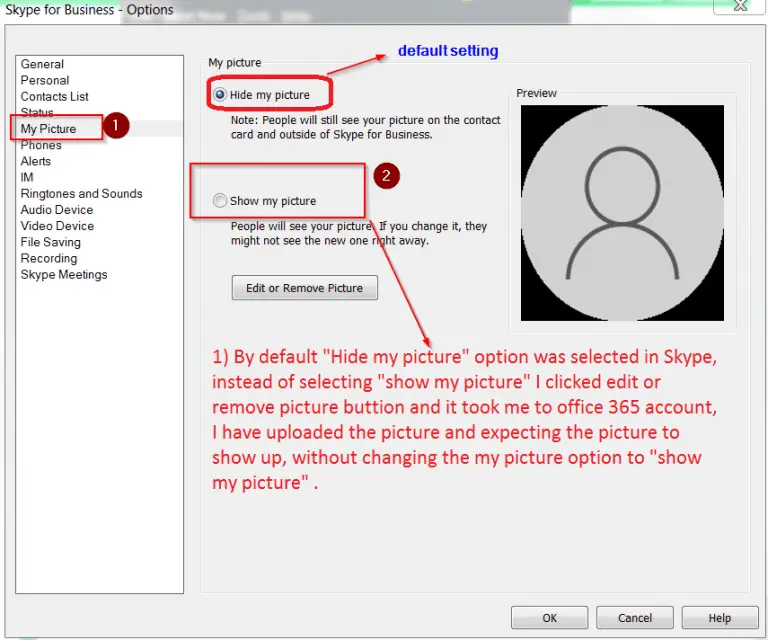Having a cool, unique Skype avatar is a great way to express your personality and stand out during Skype calls and chats.
With so many options available, creating the perfect Skype avatar can be both fun and challenging. This comprehensive guide covers everything you need to know about making customized Skype avatars.
Why Use a Custom Skype Avatar?
Using the default blank or generic avatar provided by Skype is rather boring. Having a customized avatar makes you easily recognizable to your contacts. It also allows you to showcase your interests, personality or mood.
There are many creative ways to customize your avatar on Skype. From using your own photos to creating cartoon characters, animals, objects or abstract art – anything goes!
Having an eye-catching and meaningful avatar also makes your calls and chats more engaging. It sparks curiosity and gives people a glimpse into who you are.
Skype Avatar Ideas and Inspiration
Not sure what to use as your Skype avatar? Here are some ideas to spark your creativity:
- Selfie or photo: Use a fun selfie, close-up of your face or full body photo. Faces naturally attract attention.
- Interests: Showcase your hobbies like music, sports, travel, etc. Use related images or icons.
- Animals: Cute, funny or mythical animals make quirky avatars. Cats and dogs are popular choices.
- Cartoon character: Use or create an animated avatar with big eyes and colorful features. Disney, anime and video game characters work great.
- Profession: Represent your job with relevant images like a businessperson, doctor, chef or teacher.
- Objects: Everyday items, food, technology and abstract shapes can make artistic avatars.
- Funny: Express your humor with hilarious or meme inspired images. Goofy faces and comical characters get laughs.
- Holidays: Seasonal avatars like Santa hats, bunny ears or decorated trees show festive spirit.
The options are endless! Look for Skype avatars that reflect your personality and current mood.
Using Avatar Creation Apps
If you want more complex editing and greater customization ability, use these powerful Skype avatar apps:
Picrew Avatar Maker
Picrew is a popular online avatar creator with a huge library of artistic styles. Choose a base avatar template and customize the appearance. Export your creation to use as a Skype avatar.
Cartoonify
Cartoonify converts photos into cartoon illustrations. Upload any image and the AI will generate a fun cartoon character with big eyes and vibrant colors perfect for Skype.
AvatarMaker.com
This website has an advanced editor for making customized cartoon avatars. Select detailed facial features, expressions, outfits and backgrounds for free.
Bitmoji
Bitmoji lets you create a 3D Bitmoji avatar that looks just like you. Design your avatar with various facial and style options. Link it to Skype to use your personalized Bitmoji as your avatar.
Adobe Photoshop
For full creative freedom, design Skype avatars from scratch in Photoshop. Use photomanipulation, digital painting and image editing techniques to make truly unique avatars.
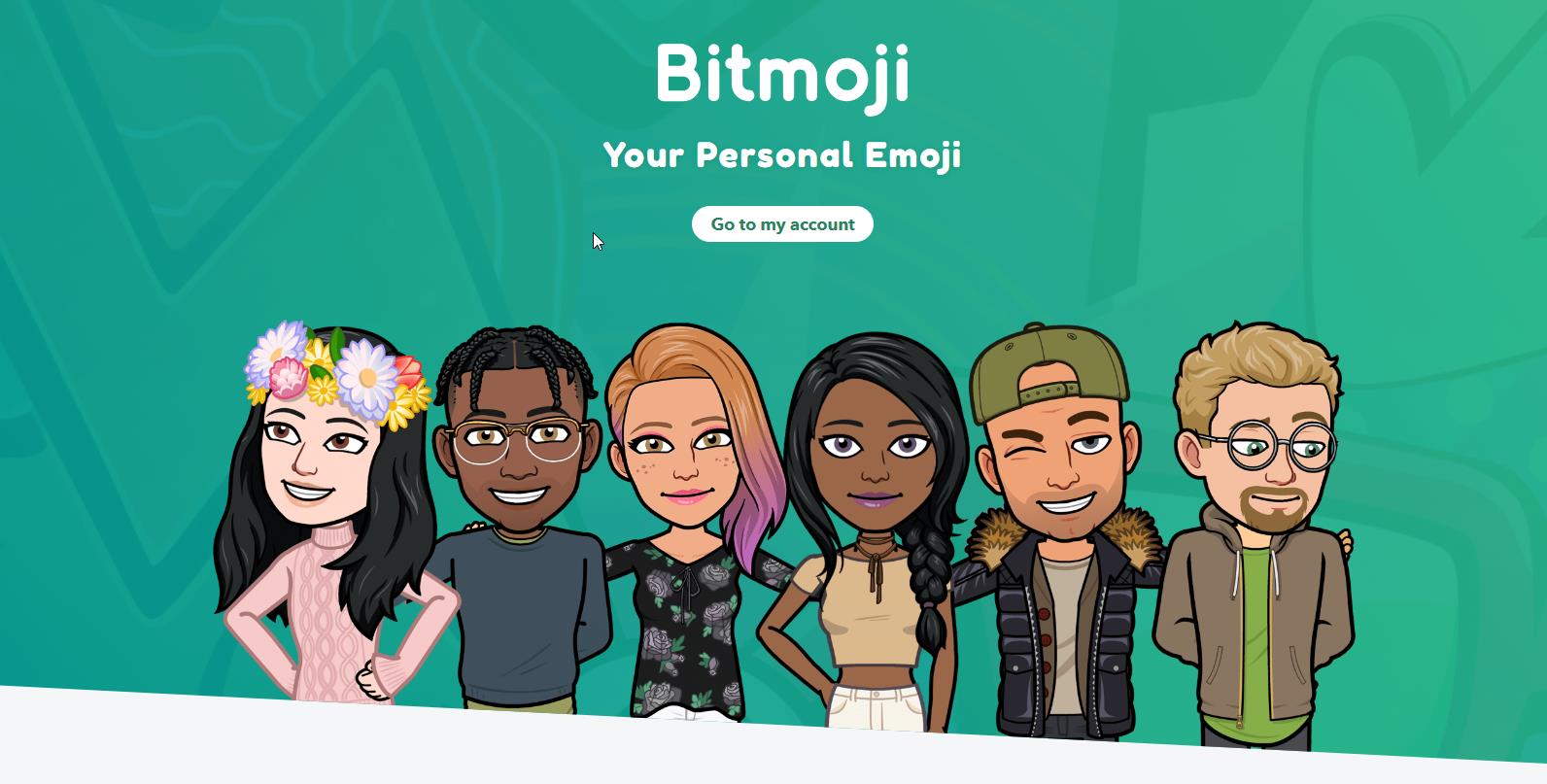
Skype Avatar Size and Format
To ensure your avatar looks crisp and clear on Skype, it needs to be saved properly:
- Recommended size is 176 x 176 pixels
- Save avatar images in PNG or JPG format
- Keep file size under 300 KB
- Use transparency for irregular shapes
- Avoid using too small or blurry images
Check your avatar in Skype chats to see how it looks before setting it. Re-export your avatar at a larger size if it appears pixelated.
Funny and Unique Skype Avatar Ideas
Taking some inspiration from pop culture, memes and current trends is an easy way to create funny and unique Skype avatars.
Some funny avatar ideas include:
- Memes like Doge, Success Kid or Distracted Boyfriend
- Funny facial expressions, weird selfies and photobombs
- Celebrity caricatures and parodies
- Pop culture characters like minions or baby yoda
- Viral animal videos like dancing cat or surprised prairie dog
- Adding crazy hair, glasses, masks or props for humor
- Topical and timely references to movies, games, news, etc.
- Job related caricatures like a mad scientist professor avatar
Aim for humor that fits your personality. Ask friends to help pick the funniest avatar from your options. Change it regularly to stay fresh and entertaining.
Best Practices for Skype Avatar Design
Follow these tips to create the best looking custom Skype avatars:
- Pick an art style that you can reproduce consistently in different poses and expressions. This makes multiple avatars feel cohesive.
- Ensure facial features are clear and prominent, especially the eyes and mouth. Those details help express emotions and personality.
- Use bold, contrasting colors that stand out on small Skype windows. Vibrant colors look best.
- Keep avatars simple and uncluttered. Avoid too much background detail that competes with your main focus.
- Maximize humor and cuteness. Big eyes, exaggerated features and funny props grab attention.
- Maintain brand consistency for business Skype accounts. Reflect your company values through your avatar.
Taking the time to perfect your Skype avatar pays off with a professional, personal and engaging image to represent you.
How to Change Your Skype Avatar
Once you have created multiple Skype avatars, you can easily switch between them:
- In your Skype profile, click your current avatar.
- Scroll and select a different avatar you have already made.
- Click Save to change your active avatar.
Alternatively, you can right click on a Skype chat window and use the Change avatar option to pick a new one.
Regularly changing your avatar keeps your Skype presence fresh and intriguing to your contacts. Mix up serious, professional avatars with funnier casual ones.
Best Skype Avatar Editors and Tools
To unlock more possibilities for customizing the perfect Skype avatar, use advanced avatar editor apps and software:
- Adobe Illustrator: Create sleek vector avatar graphics with scalable resolution.
- Procreate: This iPad app has powerful sketching and painting tools for illustrations. Export as PNG.
- Blender: Design 3D modeled avatars and render PNG files. Add rigging to make animated avatars.
- Fiverr: Hire professional graphic designers and illustrators to make custom avatars.
- AvatarMaker.com: User-friendly avatar editor with tons of styling options.
- Picrew: Huge selection of modifiable anime avatar templates. Great for cartoons.
- Cartoonify: Upload photos and convert into animated caricatures.
- Bitmoji: Detailed 3D avatars with lifelike facial expressions.
With the right tools, you can take your Skype avatar to the next level and have the coolest avatar among your contacts!
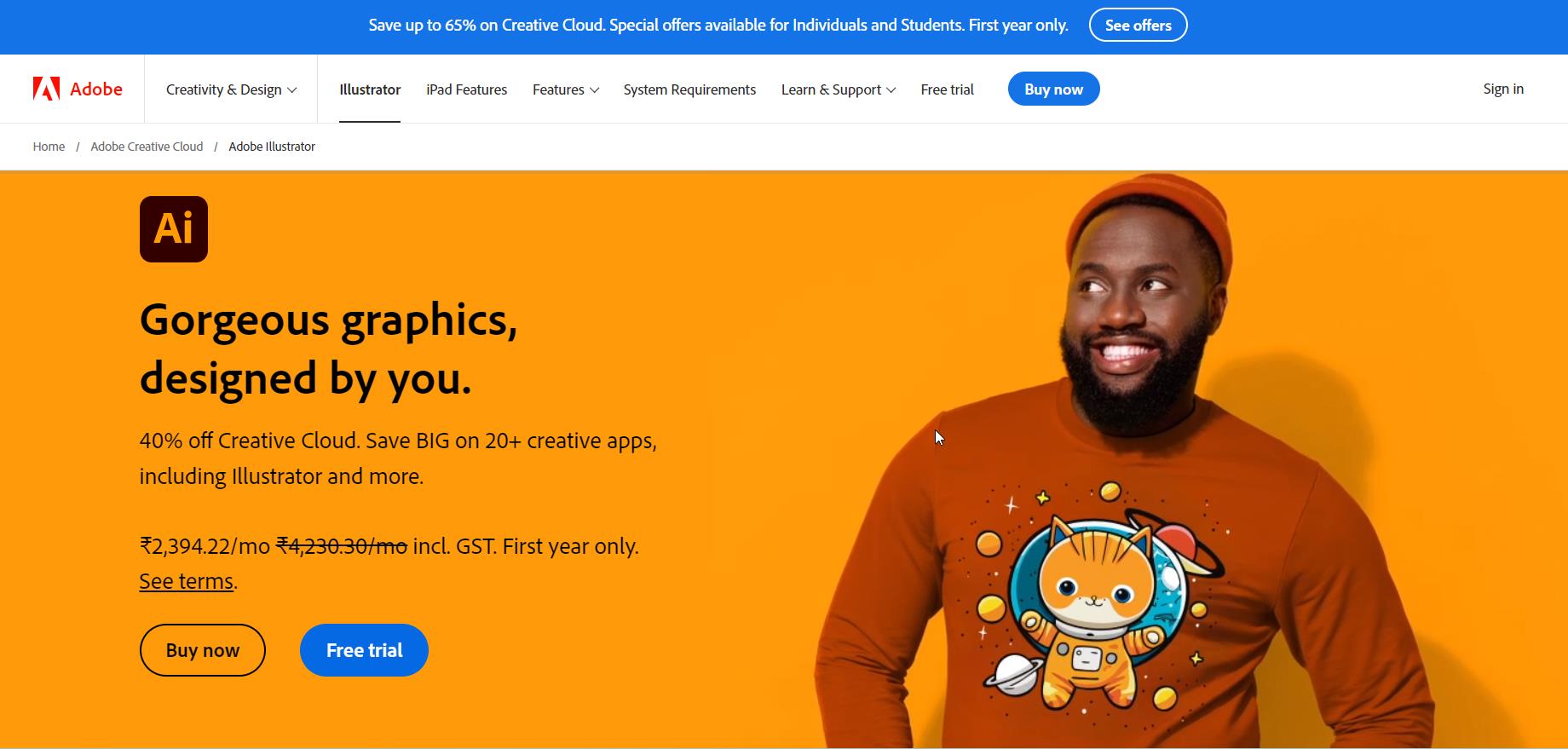
Tips for Using Skype Avatar Apps
When using avatar creator apps and sites, follow these tips:
- Browse the available styles and select one that suits your preferences.
- Customize the features like hair, eyes, face shape and more. Don’t just use the defaults.
- Play with options like poses, props and backgrounds to enhance your avatar.
- Express your personality through appropriate clothing, colors and accessories.
- Export the finished avatar in the largest size possible for best Skype resolution.
- Double check that the exported avatar has a transparent background.
- Consider remaking your avatar in vector format for scalability.
Taking the time to properly use avatar editors results in the highest quality and most personalized Skype avatars.
Showcase Your Brand with Skype Business Avatars
For business Skype accounts, your avatar presents your brand image. Avoid generic avatars and go for something memorable.
Some business Skype avatar ideas include:
- Company logo or product image
- Caricature of founder or CEO
- Illustrated mascot or character
- Keyword or icon representing your industry
- Photo of office headquarters or team
- Collage of visuals related to your services
Keep business avatars clean, professional and aligned with brand values. Maintain consistency with marketing visuals. Rotate between a few themed avatars to promote campaigns or events.
Fun Themed and Holiday Skype Avatars
Having a selection of themed avatars helps show your festive spirit for holidays and events on Skype.
Some ideas for themed Skype avatars:
- Santa hats and reindeer antlers for Christmas
- Bunny ears and flower crowns for Easter
- Costumes like superheroes or witches for Halloween
- Hearts, cupid arrows and flowers for Valentine’s Day
- Party hats, confetti and noisemakers for New Year’s Eve
- Flags and fireworks for July 4th Independence Day
- Turkey headbands for Thanksgiving
- Blooming flowers and scenery for spring
Quickly swap your avatar to match holidays and seasons. Use props, colors and symbols that relate to specific events. Even small additions like Christmas tree earrings or cat ears for Halloween transform regular avatars into festive ones!
Show Personality with Gaming Skype Avatars
Gamers can show their passion on Skype using avatars featuring popular games.
Cool gaming avatar ideas:
- Your game character or avatar from RPGs
- Art of favorite heroes like Mario, Master Chief or Lara Croft
- Cosplay as game characters in their signature costumes
- Iconic symbols and items like the Triforce or a Pokeball
- Screenshots from epic gaming moments
- Caricatures of famous game streamers or eSports athletes
- Fun gaming themed accessories like headsets or energy drinks
Gaming avatars represent your gamer status and make connecting with fellow players more exciting. Try giving your avatar a themed makeover for big events like eSports tournaments or new game releases.
Conclusion
Personalizing your profile with a customized Skype avatar helps you stand out, express yourself and show off your interests. With Skype’s integrated avatar editor and third-party avatar apps, you have endless options for creating unique and cool avatars.
Take inspiration from your hobbies, fandoms and sense of humor. Craft professional avatars for branding your business. Freshen up your avatar regularly to match holidays and pop culture trends.
With this guide’s tips on size requirements, design practices and editing tools, you can make truly engaging Skype avatars that give anyone who sees your profile a memorable first impression.