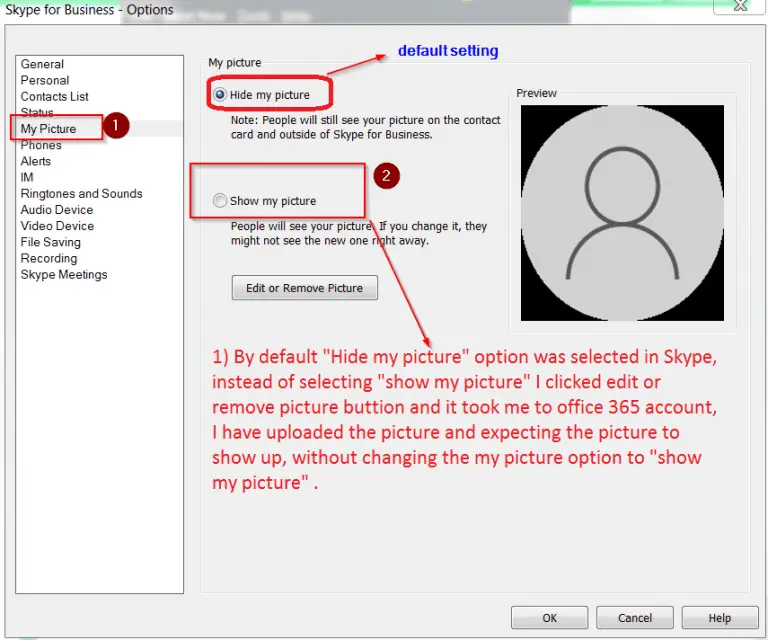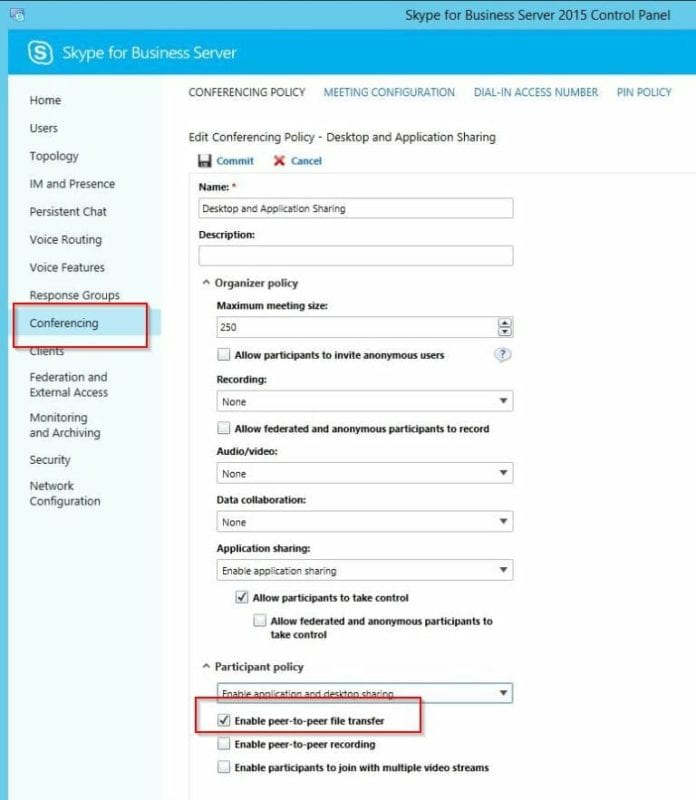Your Skype username is the unique name that identifies you on Skype and allows others to find and connect with you. While many people keep their original Skype username, you may eventually want to update it for various reasons.
Unfortunately, Skype does not allow modifying your original username that was created when you signed up. This username acts as your unique identifier on Skype and cannot be altered.
With Skype being one of the most popular video chat platforms, many users want to customize their experience by changing their username.
However, all hope is not lost! While you can’t change your Skype username, you can modify your Skype display name which is shown to other users when searching and chatting. Your display name is separate from your unchangeable username.
How to Change Skype Display Name?
- To change it, open the Skype app and click on your profile picture.
- Then select ‘Settings‘ and navigate to ‘Profile‘.
- This will open Skype account in the browser on desktop or laptop.
- Here you will see your Skype display name with an edit icon next to it.
- Click the pencil icon to modify and save your new display name.

Make sure it’s something recognizable so your friends can still find you!
How to Change Skype Username?
If you really want a new username and don’t care about keeping your current Skype account, you will have to create a brand new account. Just remember that your chat history, files, and contacts will not transfer over to the new account. Before creating a new account, be sure to export any important information you want to keep.
Once your new account is setup, Skype will automatically generate a new username for you that cannot be customized. If you no longer need your old account, you can close it through your account settings. Just know this will also close any associated Microsoft/Hotmail account.
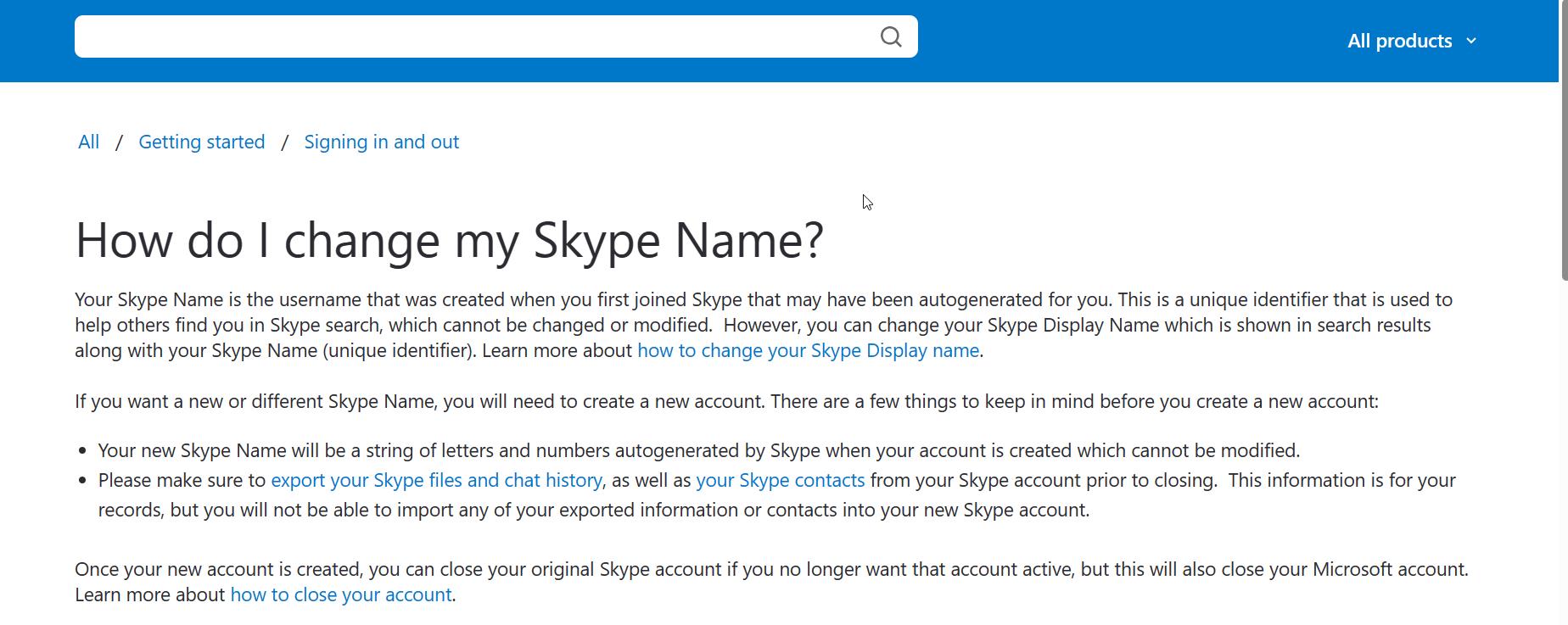
Conclusion
So in summary, your original Skype username cannot be changed since it acts as your unique ID on the platform.
But you can modify your display name to show a preferred handle to other users. If you really want a completely new username, you’ll have to create a new account and export your info from the old one. With a few simple steps, you can update your Skype name or username to your liking!
Why You Might Want to Change Your Skype Username
Here are some of the top reasons for changing your Skype username:
- Your current username is outdated or no longer reflects who you are. For example, if your username contains your old name or nickname.
- You want something more professional for business purposes. Your current username is too informal or unprofessional for connecting with colleagues and clients.
- You want to adjust your privacy settings. Your current username contains personal information you now want to remove.
- Your username is difficult to remember or spell. You want something shorter and simpler for people to find you on Skype.
- Your account was compromised. You want to secure your account by changing to a new username that’s difficult to guess.
- You’re facing username conflicts. Another Skype user already has your preferred username, so you need to adjust.
And that’s it! With your new Skype username and profile picture, you’re ready to connect with your contacts under an updated account.