One of the useful features on Xiaomi phones is the ability to share your WiFi network with family, friends or other devices. There are multiple ways to share WiFi on Redmi, Mi and Poco phones running MIUI software. In this guide, we will cover 5 easy methods to share WiFi network from your Xiaomi phone.
Use WiFi Hotspot
The quick way is to turn on WiFi Hotspot which broadcasts your phone’s mobile data as a WiFi network. Go to Settings > Additional Settings > Mi WiFi Hotspot and toggle it ON. You can set a name and password for others to connect. Up to 10 devices can connect over WiFi hotspot simultaneously.
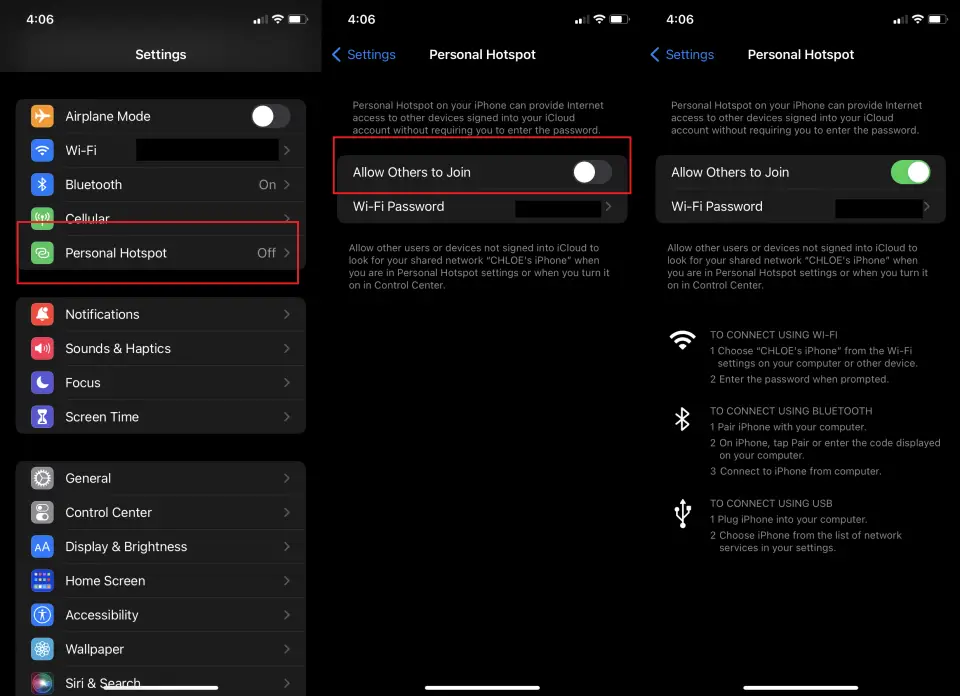
Utilize WiFi Direct
WiFi Direct allows sharing WiFi credentials directly with another device without the need for a wireless router. Go to Settings > WiFi and tap on More > WiFi Direct. Choose a device to connect with and it will receive the network SSID and password.
Generate a QR Code
You can share WiFi details as a QR code which the other user can scan and connect. Go to Settings > WiFi > Share by QR code. Scan the QR code displayed using the other device’s camera to share WiFi.
- Open Settings on your Xiaomi phone.
- Tap on Wi-Fi.
- You will see the list of detected and saved Wi-Fi networks. Tap on the connected Wi-Fi network.
- Now tap on the ‘Share‘ option at the bottom.
- A QR code will be generated with your Wi-Fi details embedded.
- On the phone with which you want to share the Wi-Fi, open Camera app and point it at this QR code to scan it.
- Once scanned, the Wi-Fi details like SSID and password will automatically get transferred to the other phone.
- Tap on the notification that pops up to connect to the Wi-Fi network.
- The Wi-Fi password will get automatically entered and you will be connected to the network.
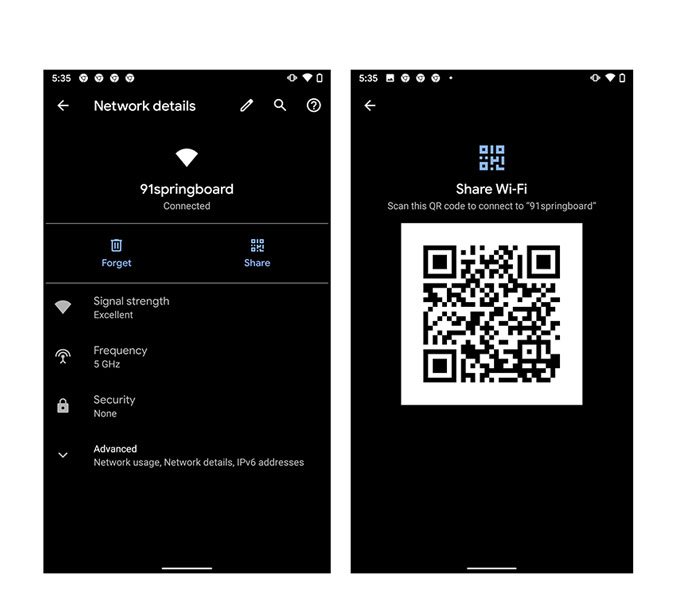
That’s it! The QR code method lets you quickly share Wi-Fi from your Xiaomi device to any other smartphone without having to manually enter the SSID and password. The code contains all the details encrypted. Make sure the other phone’s camera can scan QR codes for this to work seamlessly.
Transfer via Bluetooth
Turn on Bluetooth pairing mode and select the device you want to share WiFi with from the list. Tap on the device name and select Transfer Wi-Fi info to send your WiFi details over Bluetooth.
Use Mi Share App
Install Xiaomi’s Mi Share app on both smartphones. On the device with WiFi, open Mi Share and select Contacts visibility off. Choose the files/WiFi option and pick WiFi. On the other phone, enable Contacts visibility and receive WiFi details.
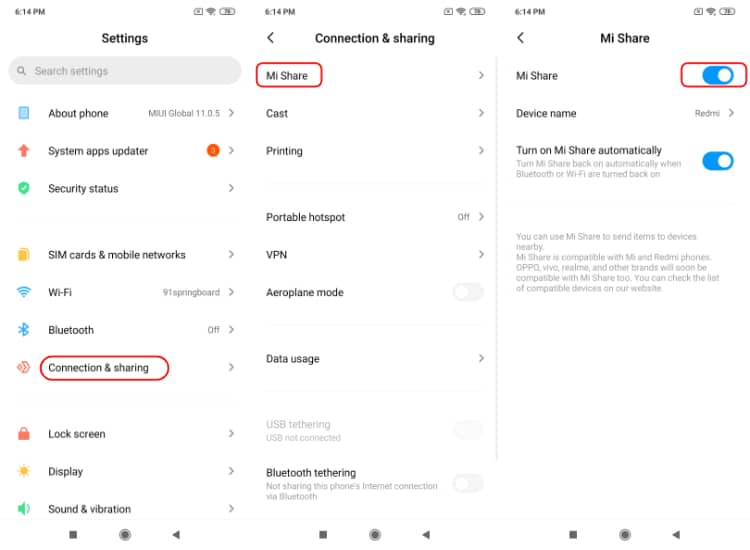
- Install the Mi Share app on both the Xiaomi phones between which you want to share Wi-Fi. You can find it on the App Store.
- On the phone that is connected to Wi-Fi, open Mi Share and go to its Settings.
- Turn ‘Contacts visibility‘ option off.
- Now go back and choose the ‘Files/Wi-Fi‘ option.
- Tap on ‘Wi-Fi‘ and select the network you want to share.
- On the other phone, launch Mi Share and turn ‘Contacts visibility’ on.
- On this phone, you will see the first phone listed as a nearby device. Tap on it.
- It will now show the Wi-Fi network shared by the first device. Select it.
- The Wi-Fi name, password, and other details will automatically get transferred to the second phone.
- Tap on the notification to connect to the shared Wi-Fi network on the second phone.
That’s it! Mi Share makes it very easy to quickly share Wi-Fi between Xiaomi phones without having to manually enter details or scan QR codes. The app transfers all the information securely.
Conclusion
Sharing WiFi connectivity on your Xiaomi smartphone is simple using inbuilt options like Mi WiFi hotspot, WiFi Direct or Mi Share app. You can also go the traditional route and share details manually. Follow these methods to seamlessly share WiFi from your Redmi, Mi or Poco phones running MIUI with family and friends.


![How to Block Spam on Truecaller [Free & Premium] 5 Turecaller Spam Block](https://www.windowstechit.com/wp-content/uploads/2023/11/truecaller-premium-spam-protection.jpeg)

