The Redmi Note 12 is a popular Android smartphone known for its high-end features at an affordable price. However, some users have reported WiFi connection problems on their Redmi Note 12, ranging from slow internet speeds to frequent disconnections.
A spotty WiFi connection can be frustrating. Luckily, there are a few easy troubleshooting steps you can try at home to solve Redmi Note 12 WiFi problems.
Check Your Router Connection
The first thing to check is whether your Redmi Note 12 is able to detect your WiFi network. Go to Settings > WiFi and see if your router name shows up in the list of available networks. If not, try moving your phone closer to the router. There could be some interference blocking the signal.
You can also try rebooting your wireless router if your Redmi can’t find the network or connect to it. Unplug the router from power for 30 seconds, then plug back in to reset the connection. This may resolve any software glitches on the router side.

Forget The Network
If your Redmi Note 12 keeps disconnecting from your home WiFi network, try forgetting the network connection. Go to Settings > WiFi and tap on the network name. Select “Forget” so it erases your phone’s WiFi details.
Then reconnect to the network by entering the password again. This forces the phone to re-establish the WiFi connection from scratch which may fix bugs that were causing drops.
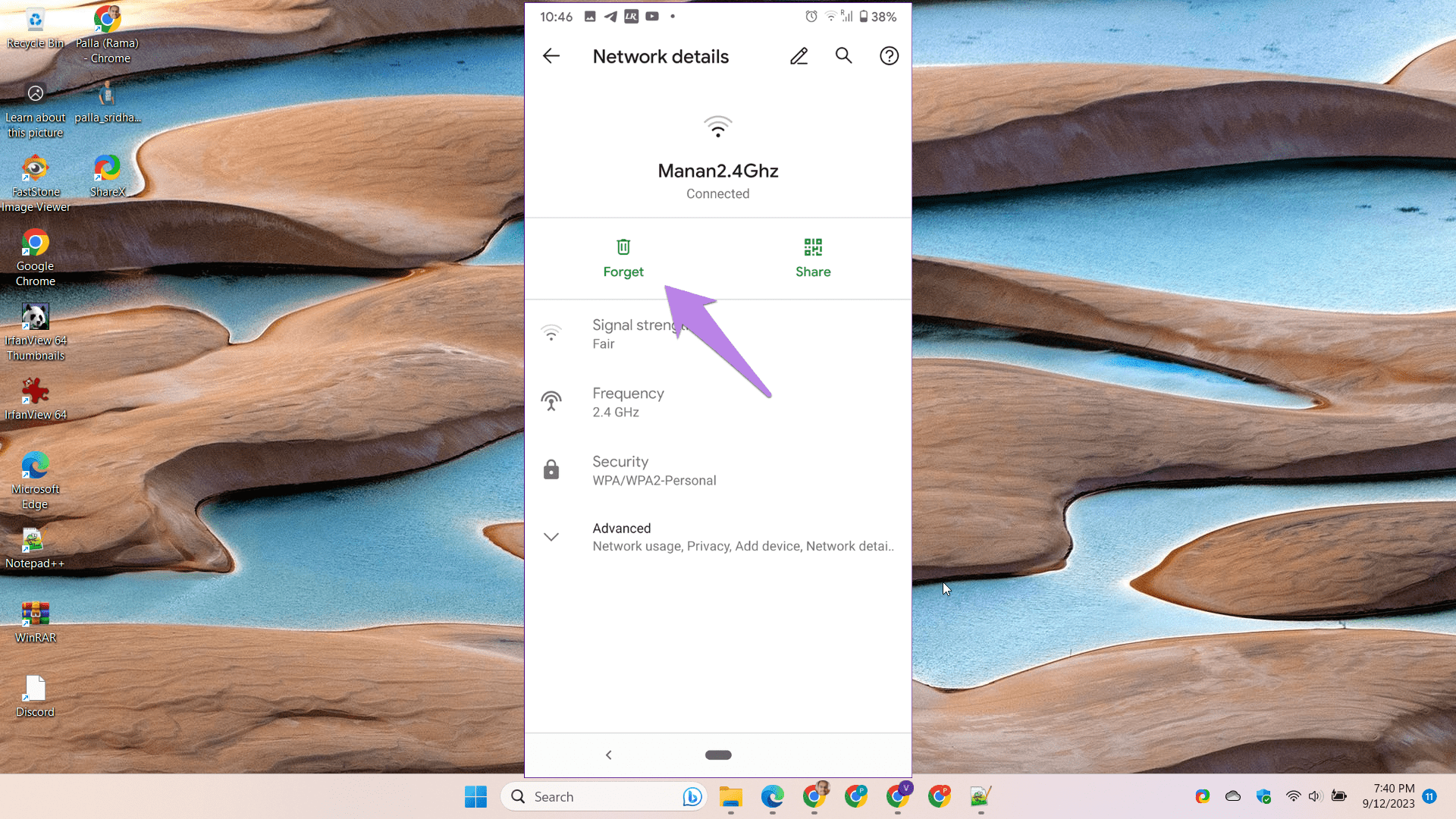
Check For Firmware Updates
Xiaomi periodically releases OTA (over-the-air) updates for Redmi Note devices to improve performance and fix bugs. Go to Settings > About Phone > System Updates to check for any available firmware updates for your Redmi.
Install the latest update and it may contain fixes for WiFi issues reported by other users. Firmware updates often resolve network connectivity problems.
Toggle Airplane Mode
An easy workaround is to toggle Airplane mode on and off to reset the phone’s network connections. Open Quick Settings and tap on the Airplane mode tile. Wait for 30 seconds and then disable Airplane mode.
This essentially forces the phone to rediscover nearby WiFi networks and may successfully reconnect to your home router. Airplane mode is a quick way to re-establish the WiFi when it’s acting up.
Switch WiFi Bands
Some routers have dual-band support for 2.4GHz and 5GHz networks. Your Redmi Note 12 may have trouble staying connected to one band. Go into your router admin panel to switch the name of the 5GHz network.
Then try manually connecting your Redmi to the different WiFi band to see if the connectivity improves. Changing the frequency band that your phone uses for WiFi could potentially fix drop offs.
Conclusion
Persistent Redmi Note 12 WiFi problems can be frustrating but are usually fixable. Start troubleshooting by verifying the router connection, forgetting the network, checking for firmware updates, toggling Airplane mode and switching WiFi bands.
With some tweaking, you should be able to resolve most issues that are interfering with WiFi on your Redmi Note 12. Let us know if any of these tips worked for you!

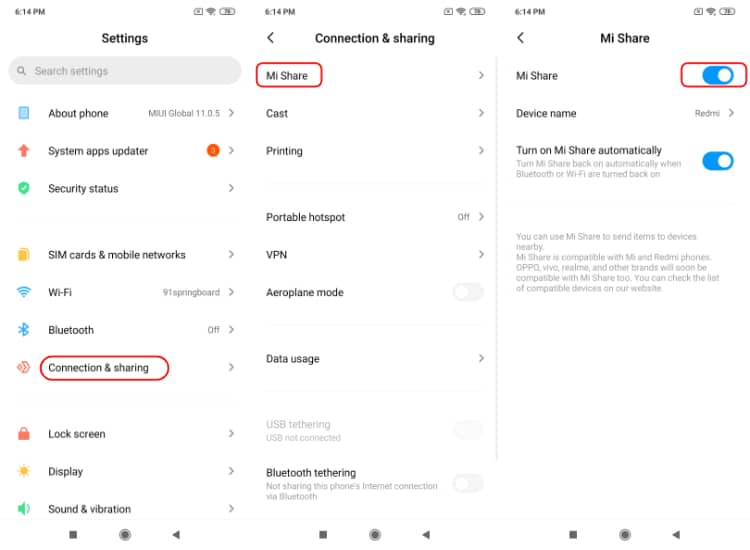


![How to Block Spam on Truecaller [Free & Premium] 12 Turecaller Spam Block](https://www.windowstechit.com/wp-content/uploads/2023/11/truecaller-premium-spam-protection.jpeg)