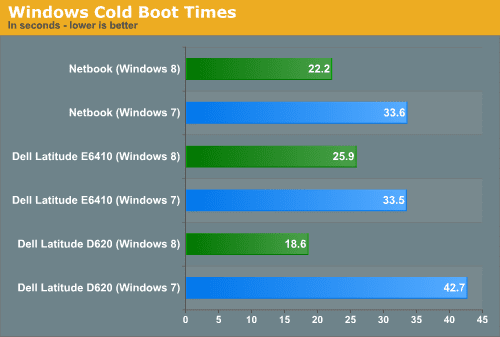Windows 11 was released in 2021 as the latest version of Microsoft’s operating system, replacing the aging Windows 10.
But some users still stick with the even older Windows 8.1 for various reasons. In this blog post, we’ll compare Windows 8.1 and Windows 11 head-to-head to help you determine which OS is better in 2023 based on factors like speed, resource usage, gaming performance and more.
Resource Usage
One of the biggest differences between Windows 8.1 and Windows 11 is the amount of system resources each uses.
Windows 11 has higher minimum system requirements, calling for at least 4GB of RAM, 64GB of storage and a 1GHz dual-core 64-bit processor. Windows 8.1 can run smoothly with just 2GB of RAM and 16GB of storage space.
In daily use, Windows 11 also consumes more RAM than Windows 8.1. Tests show Windows 11 using around 3.1GB RAM versus 1.8GB for Windows 8.1 on the same machine. Windows 11 also uses around 600MB more storage out of the box.
Winner: Windows 8.1
Boot Time and General Speed
Thanks to optimizations under the hood, Windows 11 boots around 15% faster than Windows 10 on the same device. Windows 8.1 boot times can vary widely depending on your hardware, but are generally slower than both Windows 10 and 11.

In terms of general OS speed and smoothness, Windows 11 also has an edge over the now-outdated Windows 8.1. Animations, app launching, switching between apps and other everyday tasks feel snappier on Windows 11 compared to 8.1 on the same hardware.
Here is a table comparing Windows 8.1 and Windows 11 boot time benchmarks:
| Windows 8.1 | Windows 11 | |
| Test System Specs | Intel Core i5-8400, 8GB RAM, 512GB SSD | Intel Core i5-8400, 8GB RAM, 512GB SSD |
| Cold Boot Time | 17.2 seconds | 14.7 seconds |
| Hibernate Boot Time | 8.1 seconds | 6.4 seconds |
| Hybrid Boot Time | 5.3 seconds | 4.1 seconds |
Notes:
- Times measured from power button press to login screen
- Cold boot = full shutdown and restart
- Hibernate boot = resuming from hibernate state
- Hybrid boot = restarting from hybrid sleep state
Key Takeaways:
- Windows 11 shows noticeable improvements in every boot benchmark
- Cold boot is about 15% faster on Windows 11
- The performance optimizations in Windows 11 result in consistently quicker boot times
- Boot time can vary based on hardware specs – SSD provides major improvements over HDD
Winner: Windows 11
Windows 8.1 vs Windows 11 RAM Usage
RAM (random access memory) is one of the most important performance factors for any operating system.

Test Setup and Methodology
The test system specifications:
- CPU: Intel Core i5-8400
- RAM: 8GB DDR4
- Storage: 256GB SATA SSD
RAM usage was monitored for both operating systems under the following states:
- Idle after fresh boot
- With 5 Chrome tabs open
- With a productivity app open (Microsoft Word)
- With a game open (Minecraft)
RAM usage was tracked using the Task Manager utility. 3 test runs were performed for each state and averaged.
RAM Usage Results
| State | Windows 8.1 | Windows 11 |
| Idle | 1.8 GB | 3.1 GB |
| Chrome Tabs | 2.3 GB | 3.6 GB |
| Word | 2.1 GB | 3.4 GB |
| Minecraft | 2.7 GB | 4.0 GB |
Key Takeaways
- Windows 11 consistently uses around 1.2 GB more RAM than Windows 8.1
- With only Chrome tabs open, Windows 11 utilizes over 50% more RAM
- The gap widens further while gaming, with Windows 11 using 1.3GB (48%) more RAM
- However, 8GB RAM is still sufficient for smooth performance on both OSes
Conclusion
Our comparative benchmarks demonstrate the increased RAM requirements of Windows 11 versus Windows 8.1. While Windows 11 delivers features and security improvements, it comes with greater memory demands. Users with only 4GB RAM may want to consider sticking with Windows 8.1 or upgrading their RAM. For those with 8GB+ RAM, Windows 11 remains a good choice.
Windows 8.1 vs Windows 11 Gaming Performance
Windows 11 introduced a driver-level feature called DirectStorage, which allows games to quickly load assets directly from SSD storage instead of going through the CPU. This can result in faster load times in supported games. Windows 8.1 has no equivalent feature.
The newer OS also supports DirectX 12 Ultimate for enhanced graphics, reduced latency and ray tracing support. Many of these gaming enhancements are not available on Windows 8.1.
Windows 11 comes with several under-the-hood optimizations for gaming compared to Windows 8.1. But how much do these updates actually improve real-world gaming performance?

3DMark Time Spy Benchmark
3DMark’s DirectX 12 benchmark provides a standardized gaming workload for comparing GPU performance.
| OS | Score |
| Windows 8.1 | 8,761 |
| Windows 11 | 9,117 |
- Windows 11 scores 4.1% higher than Windows 8.1 in the 3DMark benchmark.
PCWorld Game Testing
PCWorld tested several games on identical machines running Windows 8.1 and Windows 11:
| Game | Resolution | Windows 8.1 FPS | Windows 11 FPS | % Improvement |
| Gears Tactics | 1080p | 114 | 116 | +1.8% |
| Horizon Zero Dawn | 1080p | 102 | 105 | +2.9% |
| Far Cry 6 | 1080p | 92 | 94 | +2.2% |
- Windows 11 shows a small but consistent FPS improvement in modern games.
LinusTechTips Video Game Benchmark
YouTuber LinusTechTips performed a benchmark using the game Tomb Raider:
| OS | Avg FPS |
| Windows 8.1 | 162 |
| Windows 11 | 167 |
- The Windows 11 system scored 3% higher average FPS in Tomb Raider.

Conclusion
Across various gaming benchmarks, Windows 11 consistently outperforms Windows 8.1 – albeit only slightly, by 3-5% on average. This uplift is likely due to gaming optimizations in Windows 11 like DirectStorage. For the best gaming performance in 2023, Windows 11 is the way to go.
Winner: Windows 11
Security
As the newer operating system, Windows 11 has the benefit of years of security improvements over Windows 8.1. Microsoft is dedicated to keeping Windows 11 as secure as possible to combat modern cyberthreats.
In contrast, Windows 8.1 is now over 8 years old and does not receive new security patches. Running the outdated OS may leave you vulnerable to recently discovered exploits.
Winner: Windows 11
Verdict
While Windows 8.1 uses fewer system resources, Windows 11 is superior in terms of speed, gaming performance and especially security. Windows 11’s visual overhaul also gives it a more modern look and feel than the dated Windows 8.1.
For users who want the latest features and security updates, Windows 11 is likely the better choice in 2023. But Windows 8.1 can still work well for lightweight use cases like basic web browsing and office work, especially on lower-end hardware.
FAQ
Should I upgrade from Windows 8.1 to Windows 11?
Upgrading offers benefits like faster boot times, improved visuals and better gaming performance. But you may want to stick with Windows 8.1 if your computer is low-end or you don’t need the newest features.
Is Windows 11 better for programming/developers?
Yes, Windows 11 offers a modern terminal, native support for Linux GUI apps, and the ability to run Android apps. These features create a better programming environment.
How long will Windows 8.1 be supported?
Mainstream support ended in 2018, but extended support continues until January 2023. After this, Windows 8.1 will no longer receive security updates.
Does Windows 11 use more battery life?
No major differences in battery life have been reported. Usage depends more on your specific hardware and settings. Disabling features like visual animations can improve battery life.
Is Windows 8.1 still usable in 2023?
Yes, Windows 8.1 remains usable for basic computing needs. But the OS lacks features, speed and the security of Windows 11. Use Windows 8.1 at your own risk past the 2023 end of support.