Microsoft Edge is promising a bunch of exciting new features in 2023, including advanced privacy and security features, improved productivity tools, streamlined browsing, and cutting-edge web development capabilities. These features will make your browsing experience even better.
- Web Capture: This feature allows you to capture screenshots of web pages, including full pages or just selected areas. You can then annotate the screenshots or save them as images.
- Reading View: This feature removes all the distractions from a web page, such as ads, social media buttons, and comments, so you can focus on reading the content.
- Collections: This feature allows you to save web pages, images, and other content that you find interesting. You can then organize your collections into folders and share them with others.
- Sleeping Tabs: This feature automatically puts tabs that you haven’t used in a while to sleep, which saves memory and improves performance.
- Voice Search: This feature allows you to search the web using your voice.

- Security features of Microsoft Edge
- AI features of Microsoft Edge
- Limitations of Microsoft Edge
- Introduction to Microsoft Edge in 2023
- Enhanced Privacy and Security Features
- Advanced Productivity Tools and Integration - Microsoft Edge Features
- Streamlined Browsing Experience
- Personalized Customization and User Interface Upgrades
- Improved Performance and Compatibility
- Cutting-edge Web Development Capabilities
- Future Innovations and Emerging Technologies
- FAQ
- Final Thoughts
Security features of Microsoft Edge
● InPrivate browsing: This mode prevents websites from tracking your activity.
● SmartScreen Filter: This filter helps protect you from phishing and malware websites.
● Payment Protection: This feature helps protect your financial information when you shop online.
AI features of Microsoft Edge
● Inline translation: This feature allows you to translate text on a web page into your preferred language.
● Grammar and spelling checker: This feature helps you identify and correct errors in your writing.
● Reading aloud: This feature allows you to have web pages read aloud to you.
Limitations of Microsoft Edge
● It is not as widely used as other browsers, such as Chrome and Firefox.
● It does not support some extensions that are available for other browsers.
● It can be slow on some devices.
Introduction to Microsoft Edge in 2023
The evolution of Microsoft Edge
Microsoft Edge has come a long way since its initial release, evolving into a feature-packed browser that competes with the best in the market. With each update, Microsoft has been actively working on improving performance, user experience, and security to ensure a top-notch browsing experience.
Key features and updates in the latest version
The latest version of Microsoft Edge in 2023 introduces a range of exciting features and updates that make it a compelling choice for users. From enhanced privacy and security features to advanced productivity tools and a streamlined browsing experience, there’s a lot to explore and enjoy.
Enhanced Privacy and Security Features
Advanced tracking prevention technology
In an era where online privacy is paramount, Microsoft Edge takes a proactive stance with its advanced tracking prevention technology. It blocks trackers and other online elements that may compromise your privacy, providing you with a more secure browsing experience.
Enhanced data protection and encryption
Microsoft Edge prioritizes your data protection by equipping the browser with enhanced encryption and security measures. This ensures that your sensitive information remains safe and confidential while you browse the web.
Secure browsing with built-in password manager
Say goodbye to the hassle of remembering multiple passwords. Microsoft Edge comes with a built-in password manager that securely stores and autofills your login credentials, freeing up your brain cells for more important tasks than trying to recall complex passwords.

Advanced Productivity Tools and Integration – Microsoft Edge Features
Seamless integration with Microsoft 365
For those who rely on Microsoft 365 for work or personal tasks, Microsoft Edge offers seamless integration, allowing you to access your Office documents, emails, and calendar events directly from the browser. This integration boosts productivity by eliminating the need to switch between different applications.
Productivity-enhancing extensions and plugins
Microsoft Edge supports a wide range of extensions and plugins that can enhance your browsing experience and productivity. From ad-blockers to language translators and note-taking tools, you can personalize your browser to suit your specific needs.

Improved tab management and organization
Too many tabs cluttering your browser window? Not to worry! Microsoft Edge offers improved tab management and organization features, making it easier to navigate between different websites and keep your browsing experience organized. You can group related tabs, preview their content, and manage them efficiently.
Streamlined Browsing Experience
Faster page loading and smoother scrolling
Nobody likes waiting for webpages to load, and Microsoft Edge understands that. With its focus on speed and performance, the browser ensures quicker page loading times and smoother scrolling, providing a seamless and snappy browsing experience.
Enhanced tab preview and management
Microsoft Edge introduces enhanced tab previews, allowing you to get a glimpse of a website’s content without actually opening the tab. This feature comes in handy when you have multiple tabs open, enabling you to locate the desired page swiftly.
Intuitive navigation and browsing controls
Microsoft Edge boasts intuitive navigation and browsing controls that make it a breeze to navigate through websites and manage your browsing experience. With user-friendly features like a customizable start page, smart suggestions, and a clean interface, you’ll find yourself effortlessly browsing the web.
Personalized Customization and User Interface Upgrades
Customizable themes and layouts
Gone are the days of boring browser interfaces. In 2023, Microsoft Edge is stepping up its game with customizable themes and layouts. You can now tailor your browsing experience to match your unique style and personality. Whether you prefer a sleek and minimalistic design or want to express your vibrant side with bold colors, Edge has got you covered.
Personalized news and content recommendations
Tired of sifting through countless irrelevant articles? Say hello to personalized news and content recommendations in Microsoft Edge. With advanced algorithms and machine learning, Edge curates a feed tailored to your interests, ensuring you get the content that matters to you. From the latest news updates to articles on your favorite hobbies, Edge keeps you informed and entertained.
User-friendly interface with intuitive features
Navigating the web shouldn’t feel like rocket science. Microsoft Edge understands this and enhances its user interface with intuitive features. With easily accessible menus, streamlined browsing controls, and simplified settings, Edge makes your browsing experience smoother than ever. No more feeling lost in a sea of confusing options – Edge has your back.
Improved Performance and Compatibility
Enhanced performance with optimized resource usage
Waiting for websites to load is so last decade. Microsoft Edge in 2023 brings enhanced performance to the table. With optimized resource usage, pages load faster, videos stream seamlessly, and your overall browsing experience becomes speedier than ever before. Say goodbye to frustrating loading times and hello to smooth browsing.
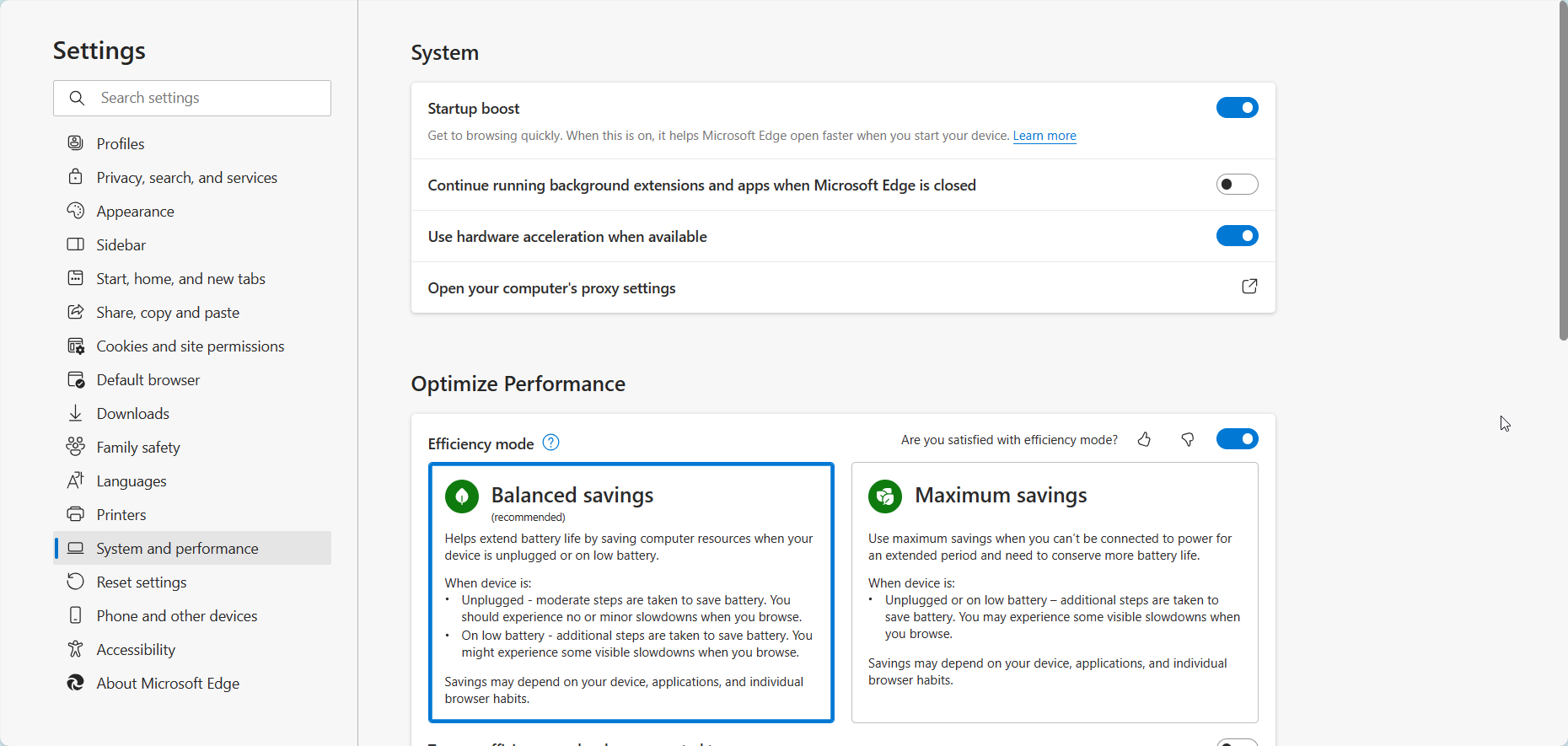
Compatibility with modern web standards and technologies
Staying up-to-date with the latest web standards and technologies is crucial, and Microsoft Edge ensures you won’t miss out. In 2023, Edge remains at the forefront of compatibility, supporting the newest advancements in web development. From HTML5 to CSS3, you can rest assured that Edge has your back, allowing you to browse modern websites without any hiccups.
Smooth integration with Windows operating system
Microsoft Edge prides itself on its seamless integration with the Windows operating system. In 2023, this integration will be taken to a whole new level. Edge works harmoniously with Windows, providing a cohesive experience between your browsing and operating system. Whether it’s syncing your bookmarks, passwords, or seamlessly switching between devices, Edge and Windows make a winning team.
Cutting-edge Web Development Capabilities
Developer tools and debugging enhancements
Attention all web developers! Microsoft Edge in 2023 brings a host of developer tools and debugging enhancements to make your life easier. From advanced code inspection to improved performance analysis, Edge provides you with the necessary tools to create stunning websites and squash bugs like a pro. Your web development workflow just got a major upgrade.
Support for latest web technologies and APIs
Web technologies and APIs are constantly evolving, and Microsoft Edge keeps up with the times. In 2023, Edge supports the latest web technologies and APIs, allowing developers to leverage cutting-edge features and create innovative web experiences. Whether it’s harnessing the power of WebGL for stunning graphics or implementing the latest audio and video enhancements, Edge enables developers to push the boundaries of what’s possible.
Web compatibility testing and validation features
Ensuring your website works flawlessly across different browsers can be a daunting task. Luckily, Microsoft Edge offers web compatibility testing and validation features in 2023. With built-in tools and resources, Edge helps you identify and fix compatibility issues, ensuring your website looks great and functions smoothly on Edge and other popular browsers. Say goodbye to frustrating cross-browser compatibility headaches.
Future Innovations and Emerging Technologies
Microsoft Edge roadmap and upcoming features
What does the future hold for Microsoft Edge? Edge in 2023 provides a glimpse into the exciting roadmap and upcoming features. Microsoft is committed to continuous improvements and innovations, bringing you new and exciting tools to enhance your browsing experience. Stay tuned for surprises and updates in the Edge universe – the adventure is just beginning.
Integration of AI and machine learning technologies
The future is all about artificial intelligence and machine learning, and Microsoft Edge is ready to embrace it. In 2023, Edge integrates AI and machine learning technologies to provide a smarter and more personalized browsing experience. From intelligent search suggestions to predictive behavior analysis, Edge adapts to your preferences, making your time on the web more efficient and enjoyable.
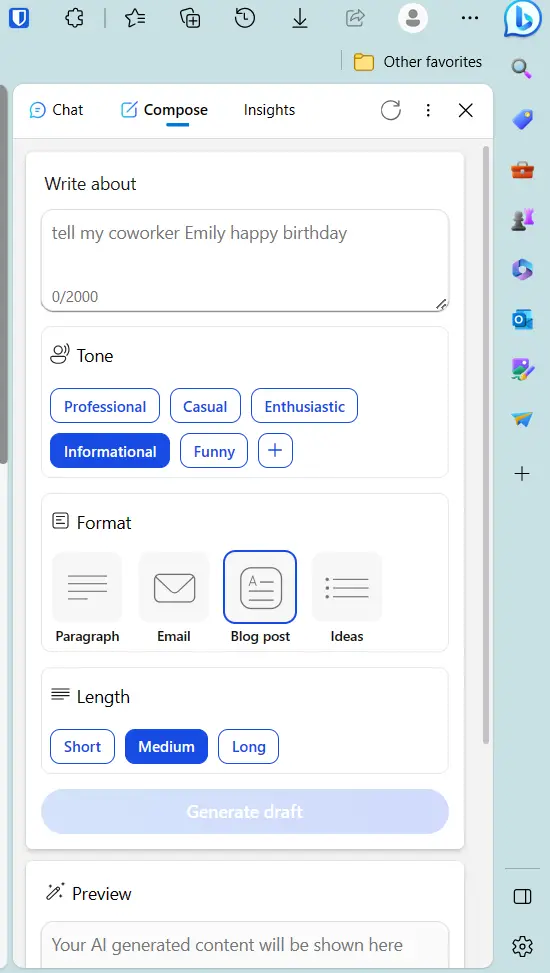
Exploring augmented reality and virtual reality experiences
Get ready for a new dimension of browsing with Microsoft Edge. In 2023, Edge is exploring augmented reality (AR) and virtual reality (VR) experiences. Imagine being able to virtually step into a website or explore products in 3D before making a purchase.
Edge’s foray into AR and VR opens up a whole new world of possibilities, revolutionizing how we interact with the web. The future is immersive and exciting. IN conclusion, Microsoft Edge in 2023 offers a promising array of features and upgrades that aim to revolutionize your browsing experience.
With enhanced privacy and security measures, advanced productivity tools, streamlined browsing, personalized customization options, improved performance, cutting-edge web development capabilities, and a glimpse into future innovations and emerging technologies.
FAQ
How can I update my Microsoft Edge browser to the latest version in 2023?
Updating your Microsoft Edge browser to the latest version in 2023 is simple. You can either enable automatic updates in your browser settings, which will install updates as they become available, or manually check for updates by clicking on the “Settings and More” (three dots) button in the top-right corner of the browser, selecting “Help and Feedback,” and then clicking on “About Microsoft Edge.” From there, you can check for updates and install the latest version.
Will these new features in Microsoft Edge be available on all platforms?
Yes, Microsoft aims to make the new features in Microsoft Edge available across all supported platforms, including Windows, macOS, iOS, and Android. However, it’s worth noting that certain features may have platform-specific limitations or variations, so it’s advisable to check for specific compatibility details based on your device and operating system.
Can I import my existing bookmarks and settings to the new version of Microsoft Edge in 2023?
Absolutely! Microsoft Edge provides seamless options for importing your existing bookmarks, settings, and other data from your previous browser versions or other browsers. You can do this during the initial setup process or later by accessing the browser’s settings and selecting the “Import browser data” option. This ensures a smooth transition to the new version of Microsoft Edge while preserving your browsing preferences.
Are there any additional costs associated with using the new features in Microsoft Edge in 2023?
No, the new features in Microsoft Edge in 2023 are typically included as part of the browser’s regular updates and do not involve any additional costs. Microsoft Edge is a free browser and these updates are designed to enhance the overall browsing experience without imposing any additional financial burden on users.
Final Thoughts
Microsoft Edge is poised to become your go-to browser in the coming years. Stay tuned for the exciting updates and enjoy a seamless and immersive web experience with Microsoft Edge in 2023 and beyond.
In conclusion, Microsoft Edge in 2023 brings a plethora of useful features to the table. With enhanced privacy and security, advanced productivity tools, and a streamlined browsing experience, it proves to be a worthy contender among modern web browsers. So why not give Microsoft Edge a try and experience the future of browsing for yourself?


![[Review] - What are the Microsoft Account Settings in Windows 10 7 [Review] – What Are The Microsoft Account Settings In Windows 10](https://www.windowstechit.com/wp-content/uploads/2019/10/sync-settings-microsoft-account-review-768x455.png)



