What are the best online conferencing apps? This is the common question in today’s changing business and work scenario.
We are working under a completely different work set up than before.
Work from home, online business meetings, conference calls, team meetings etc are done through video conferencing apps.
Video conferencing apps are increasingly being used by companies to conduct online meetings and by individuals, families, and friends to catch up with each other.
So, this brings us to the next question.
What video conferencing apps are there?
Which is the best video conferencing app?
In this blog today, we will be reviewing three best conferencing apps –
- Skype
- Zoom Meeting
- Google meet.
Also, we will be doing conferencing app comparison for these three products to see which is the best video conferencing app.
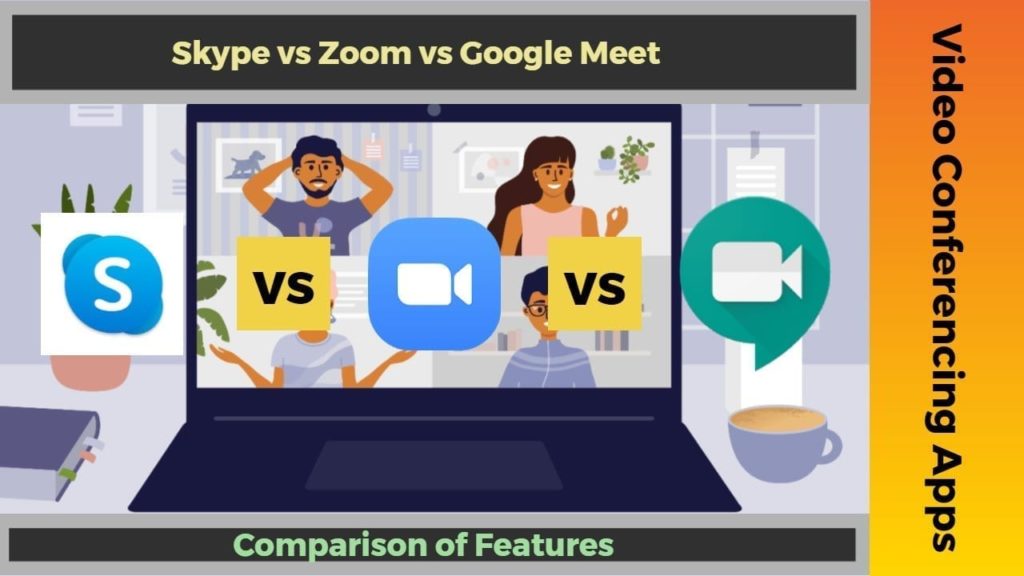
Skype vs Zoom
Skype is considered one of the pioneers of the concept of online video calling and video chats.
This app was initially designed by a group of developers from various nations including Sweden, Estonia and Denmark as a VoIP interface.
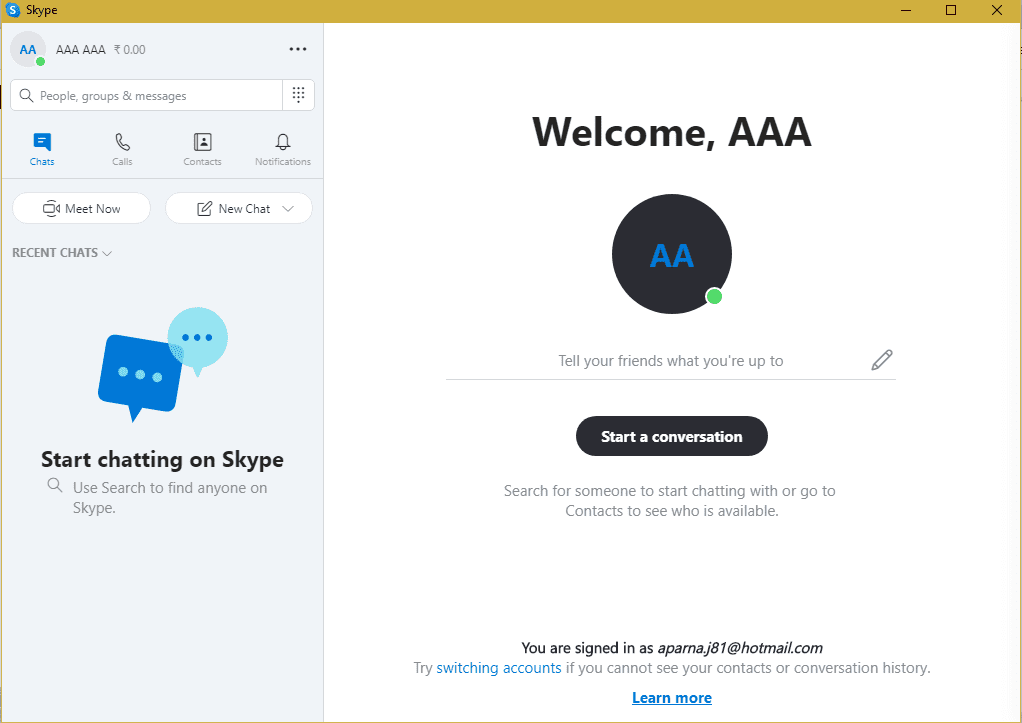
Skype grew by leaps and bounds incorporating many excellent features on its path of growth.
In 2011, Microsoft bought Skype for $8.5 Billion Dollars and made this app its flagship conferencing app.
Later, Microsoft incorporated the Skype app into its various Windows devices, as well as XBOX. Skype users can connect across platforms such as Xbox Live, Outloook 365 etc.
Today, Skype offers a host of features to its users making it a very effective communication platform.
A single Skype app universally performs on all devices including your desktops, laptops, tablets, the Web, Xbox and Alexa .
Key features of the Skype App include:
- HD Audio and Video calling
- Record your meetings where you can record your meetings and store them for up to 30 days in your skype account.
- Make meetings easier with live Subtitles and live translator feature
- Share your screens making it easier to share photos, files, and presentations.
- Share photos and videos by simply dragging and dropping files into you chat window.
- End-to-end encryption ensuring that all your conversations stay private
- Easy search function – just go to the gallery and type the name of the file, and you will be able to find it within seconds.
- Background Blurring – no more worrying about messy rooms and backgrounds
- Stay connected no matter where you are through Skype web and Skype app
Skype for Business:
While Skype is open to general public, Skype for Business is for business establishments.
Skype for Business offers you a host of features such as increased participants for live meetings, Office 365, Security and Archiving, and Online administration and Management etc.
Zoom vs Google Meet
Zoom was a relatively unknown name in the field of online conferencing apps till recently.
Born in 2011, today Zoom app has turned into an extremely popular name in video conferencing, preferred by individuals and companies as well.

The key feature of Zoom App that lead to its instant success is its free plans.
Let us quickly see some of the features that made Zoom a successful video conferencing app.
Features
- HD video and audio
- Screen-sharing
- End to End Encryption
- Safer meeting features such as
- Lock the meeting feature where new participants can’t join once the meeting is locked
- Lock a user and hold them from attending the meeting.
- Remove participants
- Disable videos of a participant or mute a participant.
- Control Screen Sharing
- Meetings can be recorded and stored in local machines or cloud
- Auto-generated transcripts is a key feature unique to Zoom Video Conferencing App.
On a free account, 100 participants can freely participate in a meeting for 40 minutes. This is a key factor that has pushed Zoom Meeting App to the helm of success.
Google Meet vs Skype
Providing a tough competition to Skype and Zoom Meeting is the Meet from Google.
Google has made its Meet conferencing app free to all its users till September 2020.
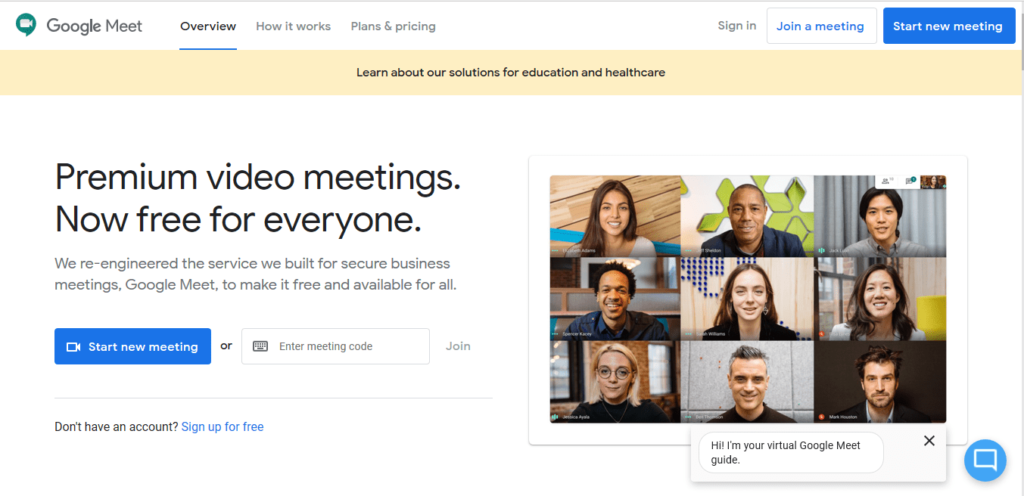
Google Meet App is most suitable for business organizations to conduct their meetings and seminars.
It is also suitable for schools and universities to conduct online classes.
Google Meet Video Conferencing App gives its users a host of features that make video conferencing experience easy and safe.
Features
- End-to-end and in-transit encryption
- Accessibility through web browser and google meet app.
- Option to login through phone. Voice-dialing to attend the meeting by dialing the number provided in the meet invite.
- HD audio and video
- Live captions in English through the meeting
- Pre-scheduling the meets
- Recording the meetings.
- Owner control over aspects of the meeting such as who will join the meeting.
- Internal events can be livestreamed to up to 100,000 viewers in the domain.
Infographic – Skype vs Zoom vs Google Meet
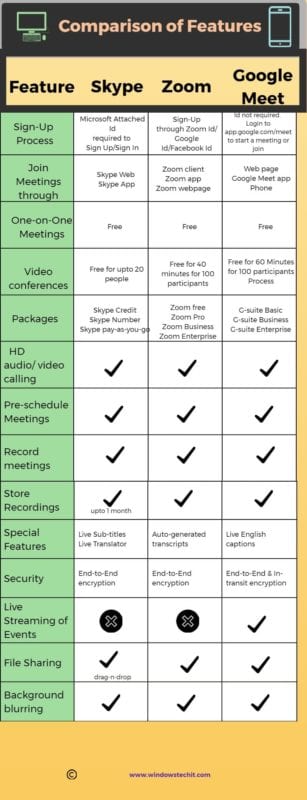
Conclusion:
Skype, Zoom and Google Meet- all the three apps have unique features of their own and are extremely useful video conferencing apps.
Google Meet is an excellent choice for business scenarios. But, Zoom meeting app is apt for both personal and office use.
Skype is best suitable for personal use and small business set-ups as well.
